The Serial Interface:
Most PC hardware comes with two serial ports: a nine-pin connector or the traditional 25-pin RS-232 connector. In both cases, these connectors provide all of the signals needed to connect a terminal or a modem to the serial ports.
The figure below shows the RS-232 interface pin-out for the full 25-pin connector. The right side of the figure illustrates the electrical handshake that takes place when a PC communicates with a modem by showing the pins that are actually used during an exchange of data. In telecommunications talk, the modem is called "data communication equipment" (DCE), and the PC is called "data terminal equipment" (DTE). The figure shows the exchange of signals between the DTE and the DCE.
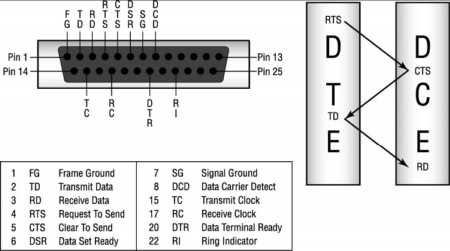
Only two of the interface pins are used to move data. Transmit Data (TD) is used to send data out of the computer, and Receive Data (RD) is used to read data into the computer. These are pins 2 and 3, respectively, on the RS-232 interface, as shown in the figure. A modem is able to directly connect to the computer because it reads data from the TD pin that the computer writes to, and writes data to the RD pin that the computer reads from.
A few other interface pins are used to set up and control the serial connection:
- Data Terminal Ready (DTR; pin 20) is used by the computer to signal that it is ready for the connection.
- Data Set Ready (DSR; pin 6) is used by the modem to signal that it is ready to connect.
- Data Carrier Detect (DCD; pin 8) is used by the modem to signal that it has a good connection to the computer at the remote end of the telephone line.
- Request To Send (RTS; pin 4) is used by the computer to indicate when it is ready to accept and send data.
- Clear To Send (CTS; pin 5) is used by the modem to indicate when it is ready to accept data.
Connecting a modem and a computer is straightforward because they use the interface pins in complementary ways. However, you'll have a conflict if you attempt to connect two computers together because they both want to use the same pins in the same way. For example, both will try to write to TD and read from RD. If you want to make a direct connection between two computers, buy a null-modem cable, also called a direct connect cable or a cross-over cable. The null-modem cable simply crosses some wires so that the two computers can communicate.